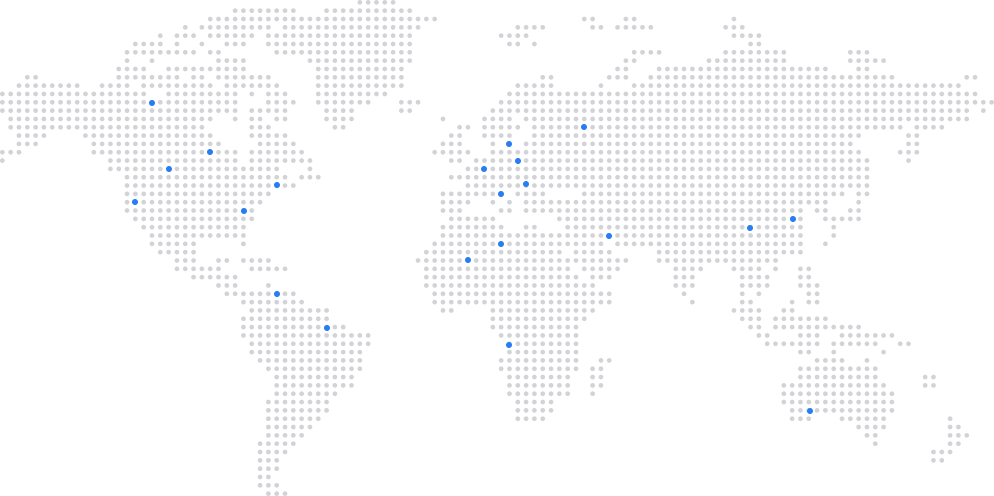Convert Image to QR Codes with Url1
Converting image to QR codes is a user-friendly process. To create a QR code for a photo or image, follow these simple steps:
1- Choose QR Code Type: Opt for the QR code type designed for images or pictures.
2- Insert the Image: Upload the image you want to incorporate into the QR code.
Customize Appearance: Adjust design elements to harmonize with your style or branding.
3- Generate and Download: Once satisfied, generate the QR code and download it to your device.
Get Started