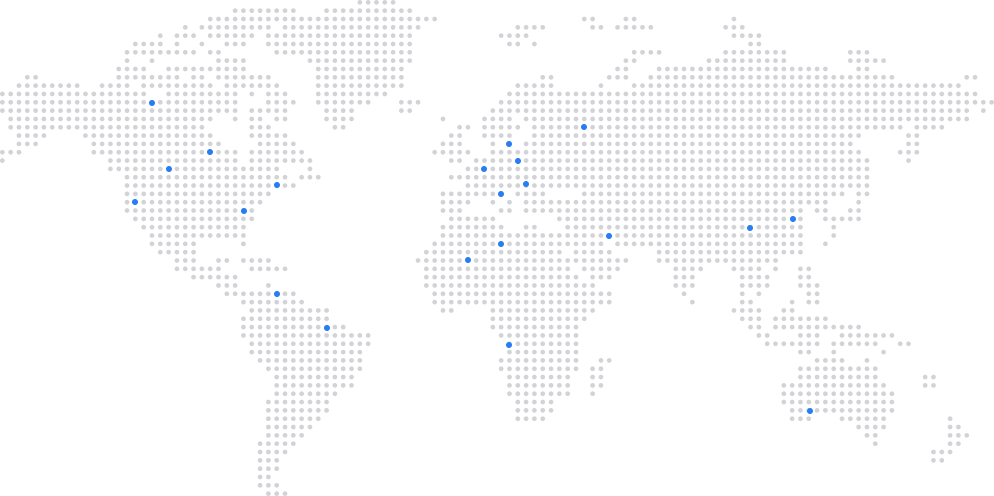change link to qr code with Url1
Creating a QR code from a link is not a difficult process, and it’s made even more user-friendly with tools like Url1. To turn URL into QR code, simply follow these steps:
1. Select link/URL QR code type: Opt for the QR code type specifically designed for links or URLs.
2. Provide the relevant web page link: Input the precise web link, such as your Instagram profile URL.
3. Click Customize & download QR: Tailor the appearance of the QR code to harmonize with your style or branding.
4. Design and download your QR code: Customize the design to your liking, then download the QR code onto your device.
Get Started