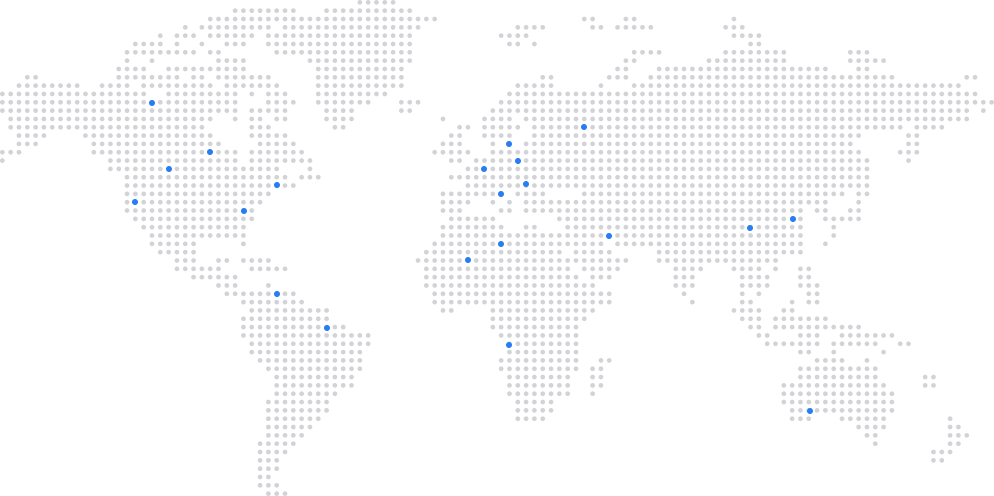Url1 best free vcard qr code generator
1. Design and Customize
2. Enter Your Basic Information
3. Add Social Media Links
4. Upload Page Loader Image
5. Design Your QR Code
6. Save and Download
Details: Input the recipient's email address and the subject line for the email. You can also include a pre-filled message or instructions in the Text field.
Customize & Download: Customize the appearance of your QR code by selecting colors, shapes, and adding your logo or branding elements. Once you're satisfied with the design, click on the Download QR Code button to save it to your device.
Get Started